Step 1: Remove your current trial license
This step is optional if your trial license was expired. However, if it is still valid, you need to remove it. Because in some cases, after you activate your Office using KMS license, important features are resumed but the expiration notification still remains. Please follow instructions to uninstall the trial license.
Step 2: Copy/run this command to determine what is the license key you want to remove.
cscript "%ProgramFiles%\Microsoft Office\Office16\ospp.vbs" /dstatus
If you see an error, try this command.
cscript "%ProgramFiles(x86)%\Microsoft Office\Office16\ospp.vbs" /dstatus
Note: “Office16” is codename of Office 2016. If you are using Office 2010/2013, replace “Office16” with “Office14” or “Office15”.
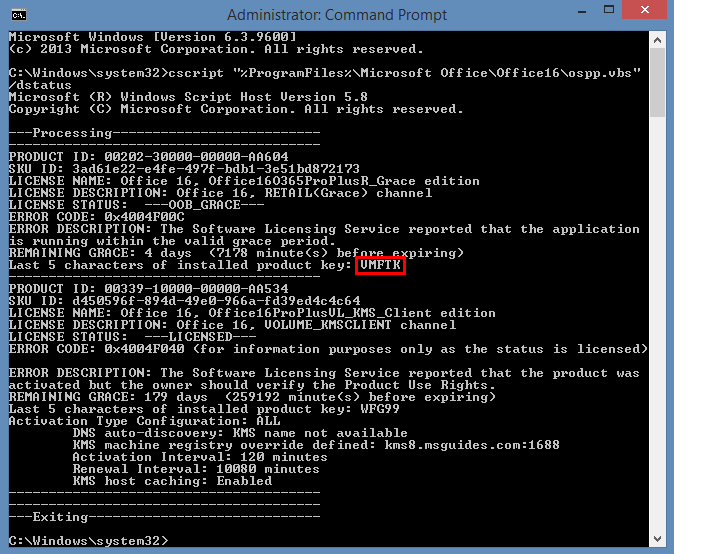
Step 3:Copy and run these commands to remove the license. Note: replace “VMFTK” with the last 5 characters of your product key.
cscript "%ProgramFiles%\Microsoft Office\Office16\ospp.vbs" /unpkey:VMFTK
If you see an error, try this command.
cscript "%ProgramFiles(x86)%\Microsoft Office\Office16\ospp.vbs" /unpkey:VMFTK
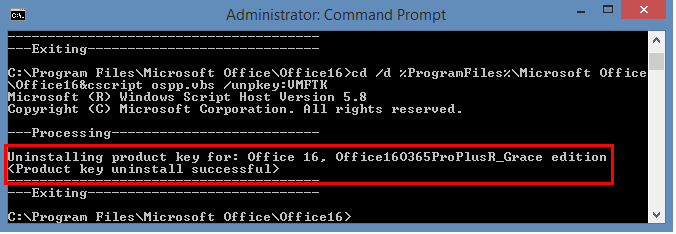
Done!
Manually activate your Office 365 using KMS client key.
1. Open command prompt as admin.
First, you need to open command prompt with admin rights, then follow the instruction below step by step. Just copy/paste the commands and do not forget to hit Enter in order to execute them.
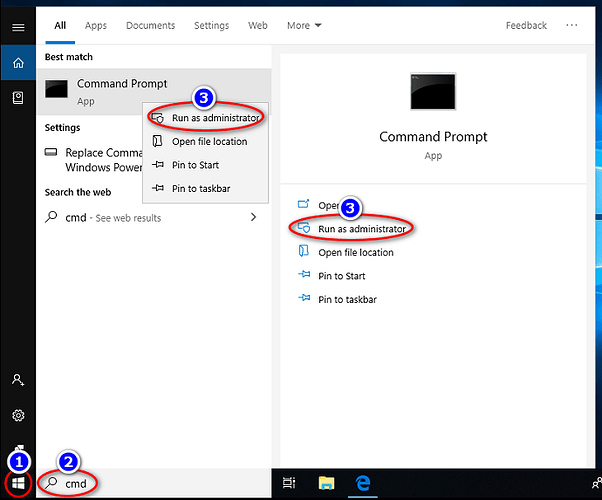
2. Navigate to your Office folder.
If you install your Office in the ProgramFiles folder, the path will be “%ProgramFiles%\Microsoft Office\Office16” or “%ProgramFiles(x86)%\Microsoft Office\Office16”. It depends on the architecture of the Windows OS you are using. If you are not sure of this issue, don’t worry, just run both of the commands above. One of them will be not executed and an error message will be printed on the screen.
cd /d %ProgramFiles%\Microsoft Office\Office16
cd /d %ProgramFiles(x86)%\Microsoft Office\Office16
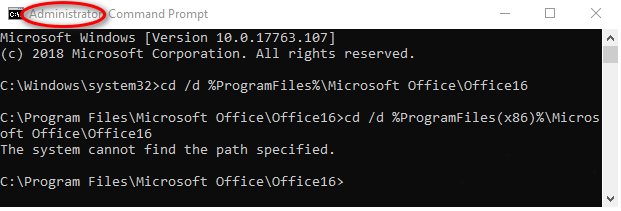
3. Convert your Office license to volume one if possible.
If your Office is got from Microsoft, this step is required. On the contrary, if you install Office from a Volume ISO file, this is optional so just skip it if you want.
for /f %x in ('dir /b ..\root\Licenses16\proplusvl_kms*.xrm-ms') do cscript ospp.vbs /inslic:"..\root\Licenses16\%x"
Use KMS client key to activate your Office
Make sure your PC is connected to the internet, then run the following command.
cscript ospp.vbs /inpkey:XQNVK-8JYDB-WJ9W3-YJ8YR-WFG99
cscript ospp.vbs /unpkey:BTDRB >nul
cscript ospp.vbs /unpkey:KHGM9 >nul
cscript ospp.vbs /unpkey:CPQVG >nul
cscript ospp.vbs /sethst:kms8.msguides.com
cscript ospp.vbs /setprt:1688
cscript ospp.vbs /act
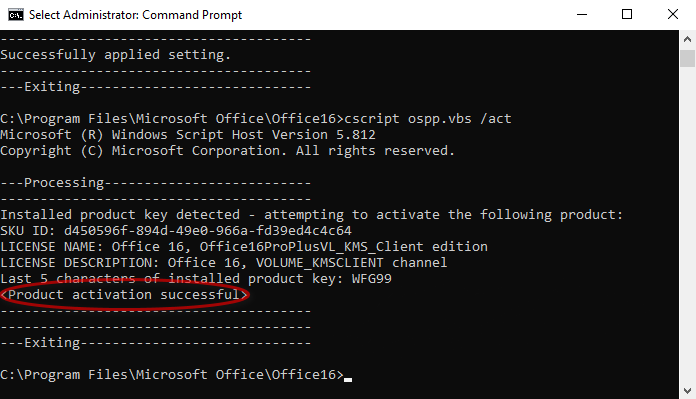
Credits: IDK
This step is optional if your trial license was expired. However, if it is still valid, you need to remove it. Because in some cases, after you activate your Office using KMS license, important features are resumed but the expiration notification still remains. Please follow instructions to uninstall the trial license.
Steps to remove your Office license
Step 1: Open command prompt as administratorStep 2: Copy/run this command to determine what is the license key you want to remove.
cscript "%ProgramFiles%\Microsoft Office\Office16\ospp.vbs" /dstatus
If you see an error, try this command.
cscript "%ProgramFiles(x86)%\Microsoft Office\Office16\ospp.vbs" /dstatus
Note: “Office16” is codename of Office 2016. If you are using Office 2010/2013, replace “Office16” with “Office14” or “Office15”.
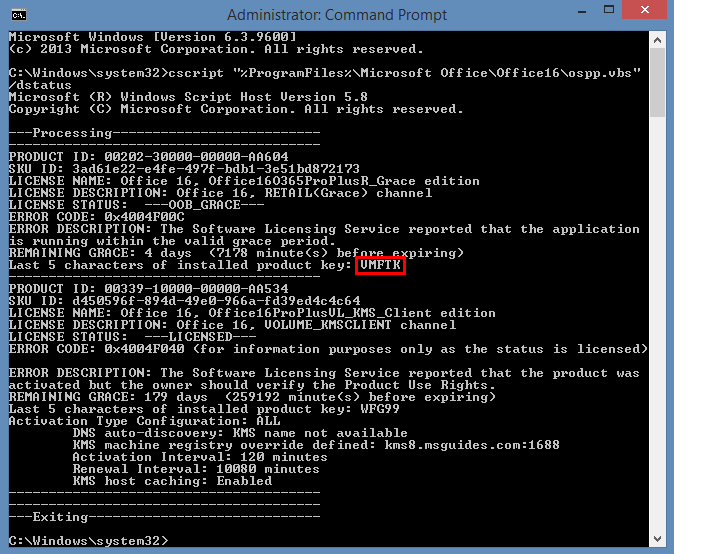
Step 3:Copy and run these commands to remove the license. Note: replace “VMFTK” with the last 5 characters of your product key.
cscript "%ProgramFiles%\Microsoft Office\Office16\ospp.vbs" /unpkey:VMFTK
If you see an error, try this command.
cscript "%ProgramFiles(x86)%\Microsoft Office\Office16\ospp.vbs" /unpkey:VMFTK
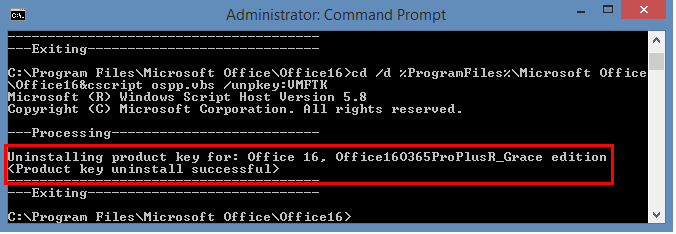
Done!
Step 2: Make sure your computer is ready
You need to check your internet connection again and make sure that the Windows Update service is turned on. KMS license has to be verified by making a connection to my KMS server before it can be used. So you need to check if the KMS server is blocked or not. This is pretty simple. Just open your internet browser and try visitting this site: http://kms8.msguides.com. If it is visible, this means my KMS server is not blocked.Step 3: Activating your Office 365 using KMS client key
Time needed: 1 minute.Manually activate your Office 365 using KMS client key.
1. Open command prompt as admin.
First, you need to open command prompt with admin rights, then follow the instruction below step by step. Just copy/paste the commands and do not forget to hit Enter in order to execute them.
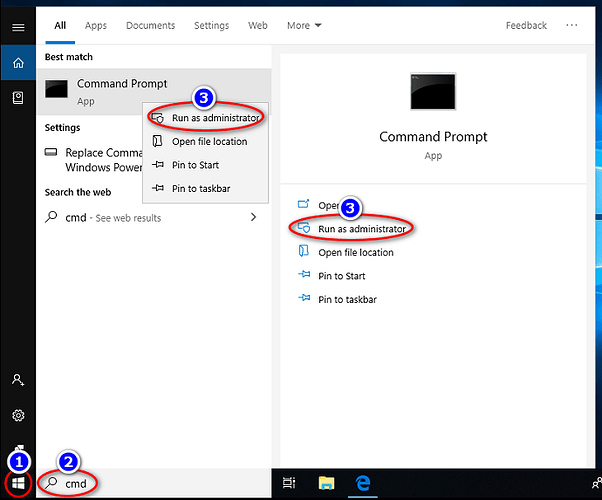
2. Navigate to your Office folder.
If you install your Office in the ProgramFiles folder, the path will be “%ProgramFiles%\Microsoft Office\Office16” or “%ProgramFiles(x86)%\Microsoft Office\Office16”. It depends on the architecture of the Windows OS you are using. If you are not sure of this issue, don’t worry, just run both of the commands above. One of them will be not executed and an error message will be printed on the screen.
cd /d %ProgramFiles%\Microsoft Office\Office16
cd /d %ProgramFiles(x86)%\Microsoft Office\Office16
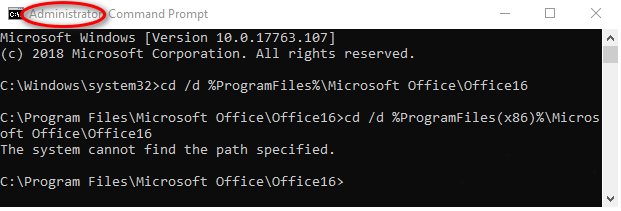
3. Convert your Office license to volume one if possible.
If your Office is got from Microsoft, this step is required. On the contrary, if you install Office from a Volume ISO file, this is optional so just skip it if you want.
for /f %x in ('dir /b ..\root\Licenses16\proplusvl_kms*.xrm-ms') do cscript ospp.vbs /inslic:"..\root\Licenses16\%x"
Use KMS client key to activate your Office
Make sure your PC is connected to the internet, then run the following command.
cscript ospp.vbs /inpkey:XQNVK-8JYDB-WJ9W3-YJ8YR-WFG99
cscript ospp.vbs /unpkey:BTDRB >nul
cscript ospp.vbs /unpkey:KHGM9 >nul
cscript ospp.vbs /unpkey:CPQVG >nul
cscript ospp.vbs /sethst:kms8.msguides.com
cscript ospp.vbs /setprt:1688
cscript ospp.vbs /act
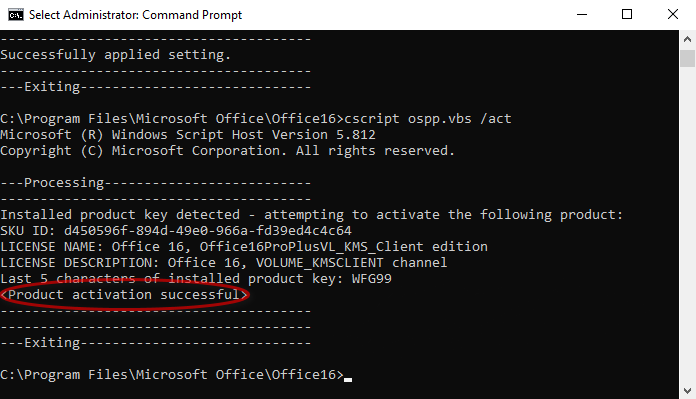
Credits: IDK
