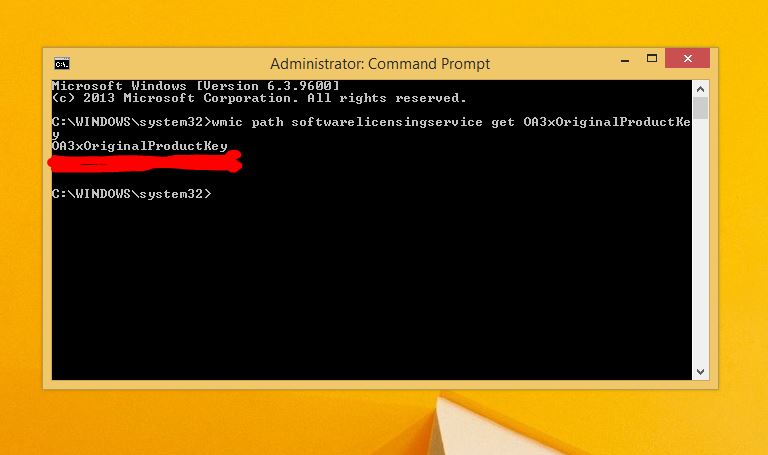How To Recover Original Windows 10 License From BIOS/UEFI
In the past, when we acquired a new PC or laptop, the most normal thing was that together with the device they gave us a huge amount of documentation and CDs, both for each driver of the computer and a copy of the Windows operating system that brought the equipment installed along with Your original license.
This Windows license was printed directly on the CD, something that surely you will have noticed that it no longer happens and that in fact now no one gives us a numerical license on paper, on CD or in any medium and the reason is that the license Windows 10 is now inside the BIOS/UEFI of your computer.
That the license is inside the system BIOS/UEFI means that when we reinstall Windows 10, the operating system itself checks that section to see if it can be activated with that code, without having to intervene the user, so in many cases the activation is totally automatic without having to put this code, but sometimes it fails and we have the operating system left unactivated, so we must try to extract that key.
Obtaining our Windows 10 license from the BIOS/UEFI is very easy, since we will only have to do the following:
✨ Method 1 : CMD ✨
a) Win + R & Write CMD
b) In the CMD console paste the following command and press Enter:
WMIC Path SoftwareLicensingService Get OA3xOriginalProductKey
✨ 2) Method 2 POWERSHELL ✨
a) Search in Programs and Files: Windows Powershell and open the console.
b) In the Powershell console paste the following command and press Enter:
powershell “(Get-WmiObject -query ‘select * from SoftwareLicensingService’).OA3xOriginalProductKey
Enjoy 👍❤️